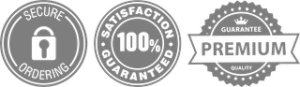With the 2024 arrival, we’ve rolled into new Instagram updates as well. Time to get more creative. This could be your game-changing year if you use these updates to set a trend in the market. This is your call to take our advice and apply it to your business. We have made using these features easy for you by suggesting ways to use them.
You can buy Instagram accounts from us, PVA Accounts Buy is a trusted brand in the market.

Instagram Updates For Marketers And Businesses In 2024
Read our full blog to learn the upcoming trends of Instagram features. Stay prepared beforehand and use these features for your benefit.
1. Creative Instagram Story Updates
Instagram is all about creativity. For marketers and businesses who want to make an engaging and appealing story, you should try these Instagram features. Meta has introduced AI-driven Instagram background editing tools for story ideas. You can now change the backgrounds of the image by typing prompts like, ‘chased by dinosaurs’, ‘on a red carpet, ‘in a galaxy, and more custom-made prompts to generate backgrounds. Instagram is all about aesthetics, making it more
There are templates to use too that can accentuate your story post. The ‘add yours template’ is more of a collaborative art project where others can use your template to update theirs. You can start a chain of adding to some publicly available templates to get seen by people around the world. The templates with ‘the sky, ‘add your favorite picture from today’ and more are new Instagram features that you should try to get noticed. The marketers can create more of a professional self-curated template to collaborate with other businesses.
Adding one picture over another is the other story idea that you can try to put multiple pictures together on a collage. The new update allows you to pin the picture or text above each other whichever suits you. You can also add stickers over text or stickers over pictures with this option. This can not changed based on your priority.
2. Threads
Meta has launched Threads as the alternative feature to X on Instagram. It’s a text-based conversation app, basically anything you want to do as a tweet. In 2024 it is expected to turn Threads into a one-stop place for advertisements. You can announce your new launch, connect with other marketers, stay updated with your competitors, and use it to keep work concise and crisp. It allows only 500-character posts.
The Threads is allowing businesses to showcase their brand persona rather than focusing on just products or services. You can set your tone and use this platform to grow as a brand connecting with your real-time customers without having to put any filter or social proof. It eventually brings a sense of authenticity among their audience when the rest are already posed with their stories. This platform offers genuine and relevant discussion of the brand fostering good relationships and brand identity. It is going to help brands shape their image and elevate engagement.
3. Instagram Reels
Instagram reels can be now as short as 15 sec, 30 sec to as long you want to keep it till 60 sec. The point is short reels are working and are catchy for your business purpose. Long reels are also working now for educational and learning purposes. Instagram is no longer a platform just for entertainment reasons but it has now been taken over by the genz who are looking to learn and stay updated about trends. Marketers should make use of reels to reach their target audience.
Instagram’s latest update about reels is now also about downloadable reels. The benefit of this is that your valuable content when downloaded to get shared among the community is also getting advertised. The downloaded reel has Instagram’s watermark along with your account’s name. This encourages businesses to create more shareable content and get recognized across the globe. You can use your original audio if you don’t want the audio to get banned or removed from the download. It is against Instagram’s audio privacy concern.
Reels showing share counts are another add-on to how far we’ve come in the competition. Our content quality can be judged when people see how many have shared it already. This also allows the businesses to study the competition as to what works and how relatable they too can be with their reels.
4. Instagram Notes
Instagram came up with a 24-hour text post note that we could see on the top of the DM option. This option was later upgraded to adding music notes along with the text notes. Businesses use these features to announce their new post or anything they think their audience might have missed. Ever since Instagram got crowded with content to everyone’s feed. It has become a necessity to announce it through notes earlier which was through story posts.
Instagram Video Notes of 2 secs is the new Instagram update which will get automatically deleted after 24 hrs. This is a more creative way to use notes, adding music, text, and now videos. Marketers need to level up their notes game and make full use of these features in advertising their brands and get noticed. Additionally, you reply to these notes with texts, gifs, or stickers. Getting a response from your customers can be great hype for your brand and who doesn’t love it?
5. Text Edit Feature
Instagram has updated its text edit feature to the DMs. If you misspelled something or happened to give wrong information about some product or with fluctuation in price, you can edit the text. The thing to remember is you only have 15 minutes to change after the text has already been sent. Any message you send can be edited a maximum of five times so be careful. ‘Edited’ will appear on the edited text in the sender’s DM.
Be certain with your business deals, because if your edited text gets reported for fault reasons, the edit history will be shown in the report. People can still see your previously sent text and edited text in their notification, as Instagram sent them the notification of ‘edited’ too.
You can not edit the texts that include mentions or any command in it. You can unsend it on time before they read it. The ‘unsend’ text feature was updated earlier.
6. Gifts Feature
It’s a good time for the creators to earn money from their customers through your reels. Followers and non-followers who come across your reel and find it useful can pay your money in the form of appreciation. It’s Instagram’s way of encouraging businesses to keep creating their content and put it out there on the feed that can be some help to people. Audoeince will purchase the star to send you gifts that can provide you revenue share on a monthly basis.
You can view your monthly earnings through gifts on the dashboard. This could be a way for your customers to show support and empower your brand to do better. Businesses and marketers can make good use of this feature. This shows your public how worthy and engaging your content is. It’s a token of love in the form of appreciation from your audience.
Cultivate your loyal customers, and grow loyalty through Instagram’s new feature of ‘Gifts’. Promote products and services through the reel and let your customers know how beneficial it could be for them and earn ‘Gifts’.
Conclusion
We come to an end with all the above-mentioned important Instagram updates for 2024 that marketers and businesses can use. We hope it helps you with your 2024 new social media campaigns. Stay updated with our latest blogs and set the trend with new features in the market.